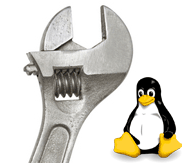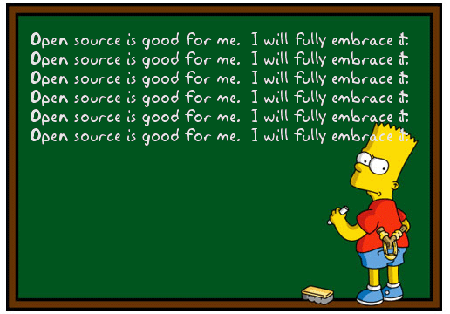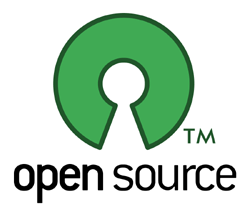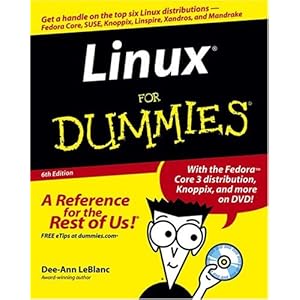Tuesday, 14 June 2011
What You Have Learn In OSOS
What is open source operating system? That's the first question that we wondered if
want to start learning this subject. Upon this question we have continued to intrude
into the open source operating system environment and learn a variety of it.
Beginning with the introduction of open source and Linux Fundamentals.
From there, our students about open source technologies, the history of open source.
We also learn about the types of open source software, OSS u OSI certified in
Linux Licenses That used to protect the rights of the abuse of open source software,
the origin of linux, linux and many other features of the introduction of the open source
operating system.
After introductions, we have to learn how to install a Linux distribution.
Definitely one that should be taught about the tools available in addition to
various measures that can be used to install the operating system. We also learn
about using multiple partitions at one time and type of partition .
It have a few simple commands and bootload also taught in this chapter.
In the next chapter, we have learned about the Linux desktop environment.
Among the many, many chapters have learned, this is the most interesting chapter
for the unique graphic display on the desktop and various applications for the Linux
operating system. This chapter is on the Desktop as the desktop type, three important
components in the desktop environment and application examples for the
open source operating system.
Upon completion of the chapter to learn desktop environment, we continue our learning
about the Linux File Systems Administration. In the chapter we learn a lot of
command - the command is important. Among the functions of command that we learned
is that a special command for the directory, basic linux command, the command to
change permission on a file and the command to display the file contents.
In this chapter we also learn how to shrink a file with compression.
In the next chapter, we learn about the Linux Shell. In this chapter, we
learn from the introduction of what the shell and its significance. In addition,
we learn various Linux shell, shell interface and the Linux text editor. We also
learn the types of file systems available in Linux in more detail, including
BFS, ext2, ext3 and some are available in Linux. In this chapter we also learn
the origin and cause file system errors and how to repair the system files again.
After the Linux shell, we will learn about Linux Networking. This chapter was a
bit of the chapter - another chapter in the never learn because it only
describes some types of network protocols used on Linux with the details.
In addition, we also learn how to configure network card.
In the seventh chapter, we learn about Linux and configuration services. In this chapter,
we learn about the privileges of root user, web base administration tools,
graphical tools to know a bit about how to set up the network using the command
line and configure most of the others using the GUI. We also learn a few commands for
the configuration file, the command to know information about memory and hardware and
how to insert the new hard disk on a Linux system.
The final chapter we have learned about how to troubleshoot Linux systems. We have
learned from the methodology and procedure troubleshoot. After that, we learn how to
troubleshoot problems that occur on your hard disk, driver, improper hardware
configuration, hard disk partition, updating packages, kernel upgrades, and a
command to troubleshoot application software. In addition, we also learn to troubleshoot
the bootloader, serial device and lost root password.
Topic That Yout Want To Learn More in Future
After the completion of learning about Osos (Open Source Operating System),
all known basic Osos. However, we still feel like to learn more about this in
the future Osos. Among the chapters that have been studied, the chapter that we want
to really learn in the future that may be useful later is chapter 8,
From what has been learned, there are about 11 ways to troubleshoot the Linux system.
Among troubleshoot found in the Linux system is a hard disk failure, missing drivers,
improper hardware configuration and others. Most troubleshoot learned many more using
the terminal command and it makes us feel like more to know about the command to
troubleshoot Linux System.
We hope to learn more command that allows us to troubleshoot the
various aspects, which need not be taught during class, all
the components of the open source operating system itself.
This can help us and the people around if you encounter problems on their
laptops or personal computers that use Linux open source types.
In addition, we hope to explore and learn more in the system on the
Linux operating system to more closely identify with this type of operating system.
This is because if the problems can be identified more quickly and is easy to solve.
Finally, chapter 8 we really want to learn more deeply because we want to reduce
problems in the future if it is damaged in the operating system.
The Most Interesting Topic In OS
After nearly two months to learn about Osos (open source operating system),
we have to know more about this Osos. On the subject of this Osos,
we have studied eight chapters. Among the chapters that we learn are: -
Chapter 1 - Open source and linux fundamentals
Chapter 2 - Installaion of Linux Distributions
Chapter 3 - Linux Desktop Environment
Chapter 4 - Linux Files Systems Administration
Chapter 5 - Linux Shell
Chapter 6 - Linux Networking
Chapter 7 - Linux Services and Configuration
Chapter 8 - Troubleshoot Linux System
Of the eight chapters, the most interesting chapter is chapter 3 we learned,
Linux Desktop Environment. In this chapter, it is more telling about a
desktop environment in linux operating system.
This chapter began by telling the true meaning of the Linux desktop environment.
After that, it tells the kind often used by the Linux operating system.
Among the GNOME (GNU Object Model Environment) and KDE (K Desktop Environment).
To this Chapter also highlights the desktop environment itself.
It makes this chapter interesting to see the graphics displayed on
the Linux operating system.
Then, chapter 3 describes the key components of the GNOME desktop environment
panel and the desktop menu system itself. For KDE, use of this type can
be used while still using GNOME.
In addition, this chapter tells about the applications available on each desktop
environment. Among the examples of applications that there is, office application,
Internet application, email application, graphic application and entertainment
applications. It also lists the software available on each application .
When told about the application of all applications, it makes us feel like to know more because of all the applications that are very interesting.
Wednesday, 8 June 2011
How To Promote And Develop Interest For Other People To Use Open Source Software???
Many users know that open source software is free. However, the use of open source among computer users is a bit less because many do not know that there are advantages in open source software other than free. Between the goodness of the users may have when using open source are:
Auditability
A rarely-understood benefit of Open Source software (any software where the source code is published) is its auditability. Closed-source software forces its users to trust the vendor when claims are made for qualities such as security, freedom from backdoors, adherence to standards and flexibility in the face of future changes. If the source code is not available those claims remain simply claims.
By publishing the source code, authors make it possible for users of the software to have confidence that there is a basis for those claims.
• Cost
Most current Open Source projects are also available free of royalties and fees, leading to the confusion around the commonly used term `free software'.
• Freedom
Freedom from a single vendor
Software vendors can go out of business, and they can arbitrarily decide to cease development of a product. How would your business cope if it relied on such a product? Open-source software allows you to retain not just the right to use the software you already have, but the ability to continue to use it as your needs change.
Freedom to modify your software
You aren't limited to what one company believes you need. Proprietary software vendors must cater for many different companies, predominantly their own. Open-source software can be tailored for the way you do business. It is usually within the resources of all but the smallest companies to modify Open Source software to suit their own needs (and potentially then to make those enhancements available as a public good).
• Support
Some software vendors produce free software, and obtain large parts of their revenue from service and support for example zope. In other situations, open-source consultants will provide training and/or support for software they recommend. However, the fundamental advantage of open-source software when it comes to support is that it's always possible to retain a company to provide support. Because the source code is freely available, organizations are not limited to obtaining support from the authors. There is no restriction on other suppliers learning enough about the software to provide adequate support whenever demand exists.
When the user is aware of the advantages found in open source, identify ways to promote open source to the computer users are also important factors. Although many know the advantages of open source but if the campaign is to use open source such as Microsoft Windows, for certain permanent use of open source can not be expanded. There are several ways that may be made to the campaign. Among them are:
1) Provide the camp, talk, or hold a special class just for open source. In this way the user will more quickly understand and learn about open source is better. In preparation for this there must be a competent trainer and expert on open source software.
2 ) Use the approach to build an interesting video for users to refer more easily. The use of animation, images, text, colors were to develop an interest and examining the user to view the video with more confidence that they can learn how to use and understand for themselves what is open source software.
3)Services to re-install or reformat the pc for free no charges. Free due to possible users interested in using open source software compared to windows.
4) Advertisement of open source software in magazines, newspapers, articles about open source in detail the meaning and use of open source is.
Reference : Discuss??
Friday, 3 June 2011
Name of Blog and Forum about Open Source

1. http://foss.org.my/
Review : the online web community however is open for you to join and contribute content.
Participation for our activities are open to all.
Review : The OSI are the stewards of the Open Source Definition (OSD) and the community-recognized body for reviewing and approving licenses as OSD-conformant.
Review : A website attempts to provide you with a road map of the names and relationships of these technologies and projects.
Review : Established in 2003, the goal of Linux Forums has been to empower users all over the world and to teach them all about the world of Linux. In addition, Linux Forums has been the place to find answers for various issues, whether beginner or advanced, through our large community of active users and experts.
Review : Website that teach user about Linux Distributer
Review : Welcome to my Linux world !!! This is a place where you dont see that much grpahics but text. This is a place where content is given impr cool sound your are not in the right place . But if your are looking for picture , moving graphic , live streaming videos something great , something amazing something useful and something helpful .You are in it.
History of Open Source
The term open source describes practices in production and development that promote access to the end product's source materials.Before the termopen source became widely adopted, developers and producers used a variety of phrases to describe the concept; open source gained hold with the rise of the Internet, and the attendant need for massive retooling of the computing source code. Opening the source code enabled a self-enhancing diversity of production models, communication paths, and interactive communities. Subsequently, the new phrase "open-source software" was born to describe the environment that the new copyright, licensing, domain, and consumer issues created.
Richard Stallman
In the early 80's, a programmer named Richard Stallman worked for MIT. He spent huge amounts of time working on the original Emacs, an operating system called ITS, and the exceedingly cool LISP machines.
Stallman wrote good software. His programs were clever--they were frequently built around a few good ideas that made everything else easy.
But Stallman was also an ideologue. His software came with instructions: Share this code with your fellow users. Learn from it. Improve upon it. And when you're done, please give something back to the community.
To Stallman, this sharing was a moral principle. And as it turned out, Stallman would happily turn down money, fame and glory in the name of his moral principles.
In 1984, Stallman was wrestling with the software equivalent of Napster. Like the Grateful Dead, he was an artist who wanted users to share his work. He asked them to send him some money if they could--so he could write more--but he never required them to pay a cent. He didn't want to discourage sharing.
But Stallman had a larger problem: Even if users could share the software that he wrote, they wouldn't be able share anybody else's. This bothered him.
He could have gone down the Napster route, and encouraged software piracy. Or he could have given up, and only shared a few small tools.
Instead, Stallman decided to write an entire operating system, a complete set of development tools, and all the applications that anybody would ever need. He planned to give all these tools away, so that his users would have something to share.
Sure, this was a pretty laughable goal, especially for a man who lived in his office at MIT and rarely combed his hair.
Stallman's vision is laid out in the GNU Manifesto. This manifesto is either a profoundly important document or the mimeographed ravings of some guy in the city park. I've never been entirely sure which.
The GNU Project and The Free Software Foundation
"Free software" is a matter of liberty, not price. To understand the concept, you should think of "free speech", not "free beer." -Quoted from the Free Software Foundation web siteStallman found some volunteers, set up the Free Software Foundation, and started writing software.
He wrote a new version of Emacs, which still gets rave reviews from authors like Neal Stephenson. He wrote GCC, which was one of the best C compilers of the age. He enlisted hordes of volunteers, who began to clone the entire Unix toolset (which was quite popular at the time).
The GNU project also adopted some their software from outside sources. They borrowed the X Window System from MIT and Compaq. They adopted TeX (a typesetting system) from Donald Knuth. They stayed away, however, from the BSD code, which was the target of an AT&T lawsuit at the time.
Linus Torvalds
By 1991, the GNU Project had either written or located most of the parts of a complete Unix system. But they were having problems with the kernel.
Stallman (and other volunteers) were working on a kernel called the HURD. Unfortunately, the HURD was a bit too clever, and the team had gotten in over their heads. They certainly weren't in any danger of shipping.
Meanwhile, young Linus Torvalds was hacking on a tiny kernel, just a toy. He announced it on comp.os.minix:
I'm doing a (free) operating system (just a hobby, won't be big and professional like gnu) for 386(486) AT clones.To compile Linux, you needed GCC. To run any programs, you needed the GNU C library. And half of the programs available for Linux were originally written by GNU volunteers.
Linus never made any secret of his debt to the GNU project. He even decided to use their (rather complicated) software license as a way of saying thank you.
The Linux Explosion
But despite Linus's debt to the GNU project, he made a much better leader than Stallman. Linus was a software guy, pure and simple. He never spent much time writing polemics or arguing philosphy. And he never planned very far ahead. He just did his thing, and argued for his beliefs by example.
(Back when Linux had perhaps a hundred thousand users, Linus made an offhand quip about "world domination". Now that Linux is a household name, he no longer make jokes like that.)
Linus could convince people, many of whom were frightened by Stallman. And Linux grew from "just a hobby" to the third most popular operating system in the world.
Netscape and Open Source
Eric Raymond was an old friend of Stallman's. He had written some pretty good software in his day, and helped edit the Jargon File, a compedium of folklore about ITS, Unix and the Internet.
He wrote a paper called The Cathedral and The Bazaar. (The Cathedral, in this paper, doesn't actually represent proprietary software. If anything, it represents the HURD and Stallman's insular development methodologies.)
Netscape took a liking to Eric's writings, and decided to turn their browser into a bazaar.
Eric was very much into spin control, as it turned out, and wanted to repackage Stallman's radical ideas into a less intimidating form. He convened some friends, put the kibosh of the word "free" (which was politically unacceptable), and helped coin the term "open source".
At the time, people like Larry Wall, Brian Behlendorf and Guido van Rossum weren't talking to each other, or to the Linux developers. They'd built their own communities, but there was no real unification.
Tim O'Reilly sold a lot of books about Perl, Python, Apache, and various other "open source" software. The O'Reilly books were of extraordinarily high quality, but they were proprietary. (Stallman had already pointed this out to anybody who would listen.)
So people like Tim and Eric worked on the PR, and started pulling these various groups together. And for the most part, their efforts did accomplish something. Today, everyone's heard of open source, and people like Guido and Linus actually talk to each other
The True Leaders
But don't mistake the open source PR schtick for the real heart of the free software movement.
Those of us in the trenches have all wrestled with Stallman's ideas. Some of us have accepted Stallman; others have rejected him. In our hearts, most of us are uneasy about him. For better or for worse, Stallman's not a comfortable man.
Just about everybody loves Linus and Guido and Larry. They're great guys, and they write some cool software. They're decent folks, too--not fanatic preachers, but good, solid people who are a bit embarassed by their fame.
Closer to home, we all know some individual project leaders. These folks help maintain small (but important) projects. Nearly all of them are volunteers, coding for love or necessity. A few can make a living through consulting. With very few exceptions, the project leaders are wonderful, helpful people.
Reference :
[1] http://en.wikipedia.org/wiki/Open_source
[2] Note from lecturer
Wednesday, 1 June 2011
Term FREE in Open Source Software
Free software is simply software that respects our freedom — our freedom to learn and understand the software we are using. Free software is designed to free the user from restrictions put in place by proprietary software, and so using free software lets you join a global community of people who are making the political and ethical assertion of our rights to learn and to share what we learn with others.
he free software GNU operating system, which began development in 1984 is now used by millions of people worldwide as an alternative to both Microsoft Windows and Apple's Mac OS X operating systems.
Because most software we buy or download from the web denies us these rights, we can look at the reasons why: usually we don't actually buy ownership of the software but instead, receive a license to use the software, binding us with many fine-print rules about what we can and cannot do.
We should be able to make copies of software and give them to our friends, we should be able to figure out how programs work and change them, we should be able to put copies of software on all the computers in our home or office — these are all things that software licenses are traditionally designed to prevent.
Enter the free software movement: groups of individuals in collaboration over the Internet and in local groups, working together for the rights of computer users worldwide, creating new software to replace the bad licenses on your computer with community built software that removes the restrictions put in place and creates new and exciting ways to use computers for social good.
What is Free/Open Source Software?
Free/Open Source Software is a computer software whose source code is available under a license that permits users to use, change, and improve the software, and to redistribute it in modified or unmodified form. It is often developed in a public, collaborative manner.
Features of Free Software
- The freedom to run the program, for any purpose
- The freedom to study how the program works, and adapt it to local needs
- The freedom to redistribute copies so others can benefit from the software
- The freedom to improve the program, and release the improved version to the public, so that the community can benefit
Example Open Source Software
Web Browsing
Mozilla Firefox
The premier free, open-source browser. Tabs, pop-up blocking, themes, and extensions. Considered by many to be the world's best browser.
Video Player, BitTorrent, Podcasting
Miro
Beautiful interface. Plays any video type (much more than windows media player). Subscribe to video RSS, download, and watch all in one. Torrent support. Search and download from YouTube and others.
IM - Instant Messaging
Pidgin
Connect to multiple IM accounts simultaneously in a single app, including: AOL IM, MSN, and Jabber.
Video Converter- MP4, iPhone, Android
Miro Video Converter
Convert any type of video to mp4 or theora. Convert any video for use with iPhone, iPod, Android, etc. Very clean, easy to use interface.
Download helpers
SkipScreen
A Firefox extension that skips unnecessary clicks and wait times on Rapidshare, Megaupload, Mediafire, zShare, and more.
E-mail
Mozilla Thunderbird
Powerful spam filtering, solid interface, and all the features you need.
RSS
RSSOwl
Solid cross-platform RSS client.
Peer-to-Peer Filesharing

Cabos
A simple, easy to use filesharing program. Gnutella network.
Gnucleus
A very good Gnutella search and download filesharing program.
Reference :
http://www.fsf.org/working-together/
http://www.slideshare.net/vimal0212/koha-presentation
Subscribe to:
Posts (Atom)